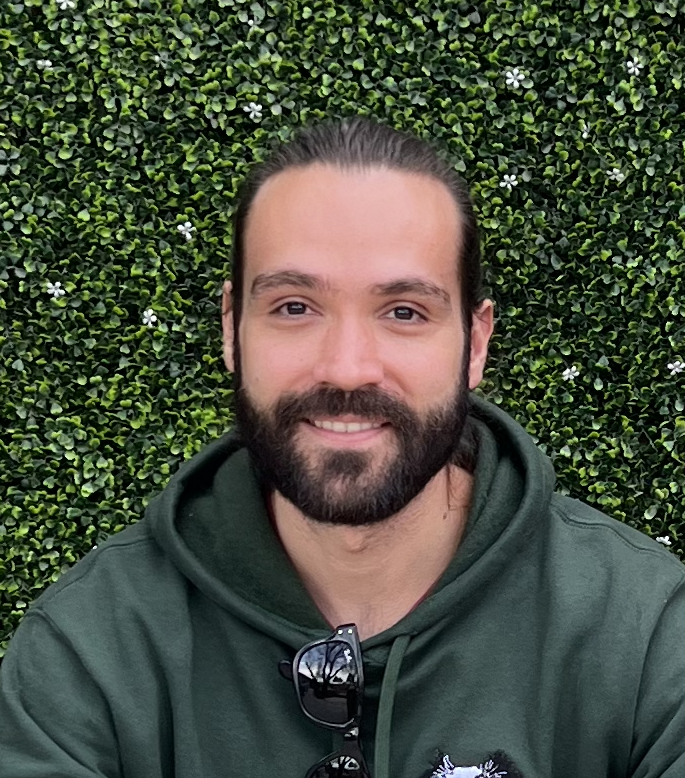A media room is where binge-worthy series, epic movie nights, and late-night gaming marathons come to life. It’s the ultimate gathering spot for family and friends—but striking the perfect balance between functionality and style can feel like solving a design puzzle. You want a space that’s comfortable and immersive but also polished and chic enough to elevate your home’s decor.
I’ll never forget designing my first media room. It started as a chaotic jumble of cords, mismatched seating, and a glaringly bright TV that dominated the space. I learned the hard way that creating a media room isn’t just about the tech—it’s about the vibe. With a few thoughtful changes, I transformed it into a cozy, chic retreat that seamlessly blends comfort and style. Let me share my secrets to help you do the same!
Why Your Media Room Deserves Style
Media rooms often lean too far into functionality, sacrificing aesthetics for practicality. But the truth is, a well-designed media room can:
- Create an immersive viewing experience without compromising beauty.
- Double as a cozy lounge for non-tech activities like reading or relaxing.
- Add value to your home with thoughtful design choices.
1. Choose the Right Layout
Why It Works:
The layout of your media room sets the stage for everything else. Proper seating and screen placement ensure comfort and the best viewing angles.
How to Do It:
- Center the Screen: The TV or projector screen should be the room’s focal point, with seating oriented around it.
- Maintain Viewing Distance: Place the seating 1.5–2.5 times the diagonal size of the screen away for optimal viewing.
- Consider Traffic Flow: Leave enough space for people to move around without disrupting the setup.
Pro Tip: Use an L-shaped sectional or theater-style recliners for maximum comfort and easy viewing.
2. Invest in Comfortable Seating
Why It Works:
A media room should feel like a sanctuary, and nothing ruins a movie marathon like uncomfortable seating.
How to Do It:
- Sectionals: A plush sectional sofa provides plenty of seating and encourages lounging.
- Recliners: Opt for stylish, modern recliners for a true theater feel without sacrificing aesthetics.
- Bean Bags or Floor Cushions: Perfect for casual or family-friendly media rooms, especially for kids.
Pro Tip: Add throw blankets and oversized pillows to up the cozy factor and make the space inviting.
3. Optimize Lighting for the Perfect Ambiance
Why It Works:
Lighting is critical for creating an immersive experience without glare or distraction.
How to Do It:
- Dimmer Switches: Control the light levels to match the mood.
- Layered Lighting: Use a mix of wall sconces, recessed lighting, and table lamps for flexibility.
- Blackout Curtains: Block out natural light for daytime viewing.
- LED Strips: Add LED lighting behind the screen or under furniture for a subtle glow.
Pro Tip: Choose warm lighting to maintain a cozy atmosphere.
4. Incorporate Soundproofing for an Immersive Experience
Why It Works:
Good soundproofing ensures you can crank up the volume without disturbing the rest of the house—and keeps outside noise from interrupting your experience.
How to Do It:
- Acoustic Panels: Install stylish panels on walls to absorb sound.
- Rugs and Carpets: Use thick, textured rugs to dampen noise and add comfort.
- Heavy Curtains: They double as sound barriers and light blockers.
- Insulated Doors: Upgrade to solid-core doors to reduce sound leakage.
Pro Tip: Look for acoustic panels that double as art pieces for a chic yet functional touch.
5. Choose Stylish Storage Solutions
Why It Works:
Clutter can ruin the sleek vibe of your media room. Hidden storage keeps everything organized while adding to the room’s aesthetics.
How to Do It:
- Media Consoles: Choose a console with cabinets and shelves to store tech and decor.
- Floating Shelves: Display books, small plants, or decorative items to balance the tech-heavy look.
- Built-in Cabinets: Great for hiding cables, remotes, and other essentials.
- Basket Storage: Use woven baskets to hold blankets or gaming accessories for a cozy touch.
Pro Tip: Invest in cord management systems to keep cables hidden and your setup clean.
6. Pick the Right Color Palette
Why It Works:
The right color scheme enhances the viewing experience while adding sophistication to the space.
How to Do It:
- Dark Neutrals: Shades like charcoal, navy, or deep green create a cinematic vibe while being visually calming.
- Accent Colors: Add pops of mustard yellow, burnt orange, or jewel tones through pillows and decor.
- Textures: Use different materials like velvet, leather, and wood to add depth and interest.
Pro Tip: Matte paint reduces glare and gives the room a more polished feel.
7. Design a Feature Wall Around the Screen
Why It Works:
A stylish feature wall elevates the screen area, making it both functional and chic.
How to Do It:
- Built-ins: Surround the screen with built-in shelves for books, decor, and speakers.
- Wood Paneling: Add texture with reclaimed wood, shiplap, or a modern slat wall.
- Wallpaper: Use bold, dark wallpaper to create a striking backdrop for the TV.
Pro Tip: Hide speakers and cables within the feature wall for a clean, streamlined look.
8. Add Personal Touches
Why It Works:
Personalized decor makes the space feel like home while reflecting your personality.
How to Do It:
- Gallery Wall: Frame vintage movie posters or family photos for a personal touch.
- Throw Pillows: Use pillows with fun quotes or patterns that match your theme.
- Decorative Accents: Incorporate items like books, vases, or collectible figurines.
Pro Tip: Keep decor minimal to avoid cluttering the space and detracting from the main purpose—entertainment.
9. Incorporate a Snack Station
Why It Works:
What’s a media room without snacks? A dedicated snack area adds both convenience and charm.
How to Do It:
- Mini Fridge: Stock it with drinks to avoid trips to the kitchen.
- Popcorn Maker: A retro popcorn machine adds both function and style.
- Snack Bar Cart: Use a chic bar cart to hold bowls, candy, and other treats.
Pro Tip: Keep napkins and coasters handy to prevent spills and stains.
10. Focus on High-Quality Audio and Visuals
Why It Works:
A media room is only as good as its tech, so invest in the best you can afford.
How to Do It:
- Surround Sound: Install a 5.1 or 7.1 surround sound system for immersive audio.
- Projector vs. TV: Choose a 4K projector for a cinematic experience or a high-end OLED TV for vibrant visuals.
- Streaming Devices: Opt for versatile devices like Apple TV, Roku, or a gaming console.
Pro Tip: Use a universal remote or smart home system to control everything seamlessly.
Picture Gallery








Conclusion
Styling a media room doesn’t mean sacrificing style for functionality—or vice versa. With thoughtful planning, you can create a space that’s both a tech haven and a design masterpiece. From seating arrangements to lighting, storage solutions, and personal touches, every detail contributes to a room that’s as chic as it is practical.
Ready to get started? Think of your media room as more than just a place for entertainment—it’s a space to create memories, unwind, and celebrate the things you love. Whether you’re hosting movie nights or simply enjoying a quiet evening, your media room will become the most coveted spot in the house.
FAQs
1. What’s the ideal size for a media room?
There’s no one-size-fits-all answer, but a room that’s at least 12×15 feet is ideal for accommodating a large screen and comfortable seating.
2. Can I create a media room in a small space?
Absolutely! Use space-saving solutions like wall-mounted TVs, floating shelves, and compact furniture to maximize functionality.
3. How do I minimize cable clutter in my media room?
Invest in cord management systems, wall-mounted cable covers, and furniture with built-in cable channels to keep wires hidden.
4. What’s better for a media room—carpet or hardwood flooring?
Carpet is better for soundproofing and creating a cozy feel, but if you prefer hardwood, add a plush area rug for warmth and sound absorption.
5. How do I keep my media room looking chic over time?
Choose timeless colors and furniture, regularly declutter, and swap out decor seasonally for a fresh look without a full overhaul.